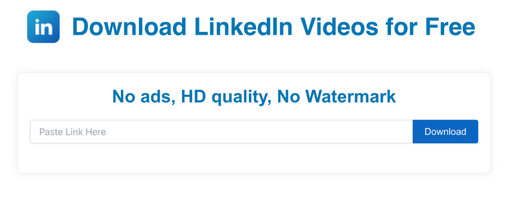Downloading LinkedIn videos has become essential for professionals looking to save valuable content for offline use. When it comes to downloading LinkedIn videos, you can choose between online LinkedIn video downloaders and software tools. But which option is right for you?
This article explores how online downloaders and software tools compare in terms of features, speed, quality, and more. By the end, you’ll know which is the best choice for your needs.
Online LinkedIn Video Downloader
An online LinkedIn video downloader is a web-based tool that allows you to download LinkedIn videos without installing anything. These tools are ideal for quick and straightforward downloads.
Key Features of Online Tools:
- No installation required.
- Usually free or freemium.
- Accessible on any device with a browser.
Popular examples include:
Software Tools for Downloading LinkedIn Videos
Software tools like SnapDownloader or other multi-platform downloaders offer more advanced features. These require installation but often include additional functionalities, such as batch downloads, format conversions, and higher-resolution support.
Key Features of Software Tools:
- Supports multiple platforms besides LinkedIn.
- High-quality resolutions (up to 8K).
- Batch downloading and advanced settings.
Examples:
- SnapDownloader
- Other premium downloaders for professionals.
Comparison Table: Online vs. Software Tools
| Feature | Online LinkedIn Video Downloader | Software Tools |
|---|---|---|
| Ease of Use | Extremely user-friendly; paste and download directly. | Slight learning curve due to advanced features. |
| Installation Required | None works on browsers. | Yes, requires downloading and installation. |
| Cost | Typically free (e.g., LinkedInVideosDownload). | Often requires a license or one-time purchase (e.g., SnapDownloader). |
| Resolution Options | HD or SD, depending on the tool. | Up to 8K resolution, including advanced format options like 4K MP4. |
| Speed | Moderate depending on the internet connection. | Faster processing with multi-threading capabilities. |
| Multi-Platform Support | Limited mostly LinkedIn-specific. | Supports LinkedIn, YouTube, Facebook, and more. |
| Batch Downloading | Not available. | Yes, download multiple videos at once. |
| Device Compatibility | Fully web-based and accessible on any device. | Works only on the device where the software is installed. |
| Advanced Features | Basic download functionality. | Includes video editing, subtitles, and format conversion. |
| Customization | Limited (no editing options). | Supports advanced customization tools (e.g., trimming videos). |
An online LinkedIn video downloader is perfect for you if:
- You need a quick and one-time download for personal use.
- You prefer free, no-install solutions that work directly on a browser.
- You don’t require advanced options like batch or high-resolution downloads.
For example, tools like LinkedInVideosDownload.com is great for saving videos without hassle.
When to Use Software Tools
A software tool is the better choice if:
- You frequently download videos from multiple platforms, including LinkedIn.
- You need advanced features like batch downloading or 4K/8K video resolutions.
- You’re willing to pay for premium software that offers more functionality.
Tools like SnapDownloader are ideal for professionals who require robust features.
Conclusion: Which Should You Choose?
The decision between an online LinkedIn video downloader and software tools depends on your needs:
- Choose Online Tools if you want a free, quick, and easy-to-use solution for occasional video downloads. Examples include LinkedInVideosDownload.com
- Choose Software Tools if you need advanced functionality for frequent use, high-quality resolutions, or batch downloads. Tools like SnapDownloader are great investments for professional content downloading.
Whatever option you choose, both make downloading LinkedIn videos simple and accessible!