
Download LinkedIn Videos for Free
No ads, HD quality, No Watermark
Video Preview
Processing... Please wait
Free LinkedIn Video Downloader
You can download any LinkedIn video in 3 easy steps:
Step 1: Copy the Video URL.
To download any LinkedIn video from your feed, click the 3 dots on the top right corner of the post and select the Copy link to post option.
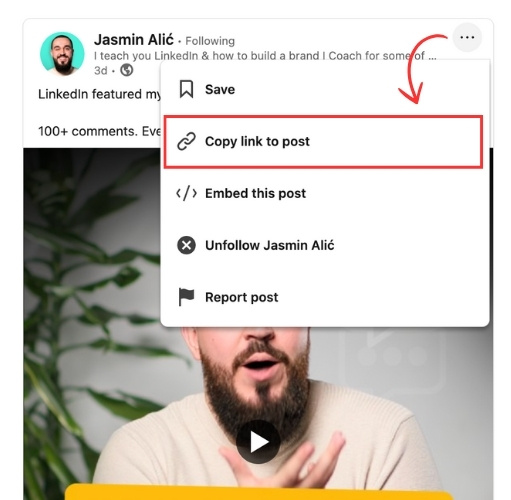
Step 2: Paste the Video URL.
Go to LinkedIn videos downloader and paste the video URL.
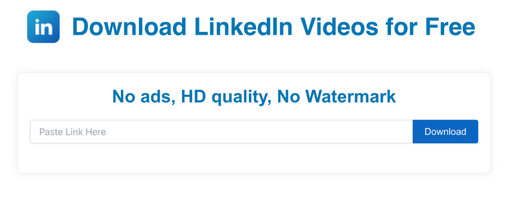
Step 3: Click the Download Your Video Button
There is no limit on how many LinkedIn videos you can download, and there are no hidden costs. You can use the video downloader as many times as you want.
Why Videos Are Good for LinkedIn?
The Power of LinkedIn Videos: By the Numbers
Since their launch, LinkedIn video posts have made waves, racking up over 300 million impressions in just one year. As visual content consumption grows, these videos consistently outperform other formats on the platform. Why? They work. LinkedIn videos generate three times more engagement than text-only posts, and members are five times more likely to start conversations after watching native videos. In the B2B space, they’ve become a must-have tool 85% of B2B marketers say videos are effective for lead generation, while 78% credit them with boosting brand awareness. With such impact, it’s no surprise that many professionals want to download LinkedIn videos to save or share these valuable resources.
4 Most Effective Tactics for LinkedIn Videos
To get the most out of your LinkedIn videos, use these proven strategies:
- Optimize Video Length
LinkedIn supports native videos ranging from 3 seconds to 10 minutes. But what’s the sweet spot? Videos under 30 seconds see 23% more engagement, making brevity a key factor in capturing your audience. - Add Subtitles
With 85% of LinkedIn videos watched on mute, subtitles are a game-changer. They boost engagement by adding context, breaking language barriers for non-native speakers, and ensuring your message sticks. Viewers retain 95% of a video’s message compared to just 10% from text. - Write a Short Description
Hook your audience with an eye-catching intro or description. Use emojis, formatting, or a compelling opening line to keep viewers watching past the first few seconds, increasing your video’s reach and visibility. - Add a Call to Action
Guide your viewers with a clear CTA, either in the first comment or the description. Provide links or next steps tied to your video’s topic to drive action and deepen engagement.
Benefits of Posting Video Content on LinkedIn
Here’s why videos are worth your effort on LinkedIn:
- More Engagement
LinkedIn videos get five times more engagement than text posts, making them ideal for sparking likes, comments, and shares that amplify your reach. - Stronger Brand Identity
Videos that align with your brand help solidify your identity among connections. Stick to content that reflects your message posting unrelated videos can confuse your audience and undermine your professionalism. - Stand Out in the Feed
Want to cut through the noise? Videos grab attention better than text or images, especially as users scroll. With 95% message retention versus 10% for text, they leave a lasting impression.
With LinkedIn videos delivering so much value, it’s no wonder users often want to download videos from LinkedIn for offline use or sharing. Whether you’re saving a thought-provoking post for later, repurposing content for presentations, or sharing with colleagues outside the platform, downloading a video from LinkedIn can extend its usefulness. Tools like a LinkedIn video downloader make it easy to download LinkedIn videos in high-quality formats like LinkedIn to MP4 download HD. Need to download a video from a LinkedIn post?
A LinkedIn video downloader online or step-by-step guides on how to download video from LinkedIn can simplify the process. Specialized options even allow you to download LinkedIn event videos or use a LinkedIn profile picture downloader for other assets. By leveraging these tools, you can preserve and maximize the impact of LinkedIn’s video content anytime, anywhere.
Frequently Asked Questions
Q: What is a LinkedIn Video Downloader?
A: A LinkedIn Video Downloader is an online tool that allows users to download videos from LinkedIn posts, events, and profiles in MP4 format.
Q: Do I need to sign in to download videos from LinkedIn?
A: No, our tool does not require login or any personal information. Simply paste the video URL and download it instantly.
Q: Is it free to use this LinkedIn Video Downloader?
A: Yes! Our tool is completely free to use with no hidden charges.